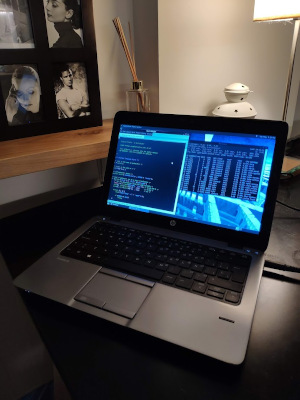
This is a followup to my previous post, where I accounted my experience of installing and working with OpenBSD on a laptop. This new post is less of an article but an enumeration of things I consider remarkable.
Suspending to memory works out of the box. I didn't have to do anything. I remember this used to be a nightmare under Linux, but probably also works there these days; I simply don't know because is one of the first things I disable. I don't like it: my computers are either running or switched off. I don't want my machines to stop doing things because an arbitrary slice of time has passed. Anyway, kudos to OpenBSD developers because this is a feature that is very hard to do well.
I don't remember where I got that idea, but I thought that the only locale that worked in OpenBSD is en_US.UTF-8. I was wrong: I've set it to es_ES.UTF-8 and haven't found any issue yet. Unicode support in the text console is crap but who cares about that.
I also found that locale support in the regular expression library is incomplete: maybe I'm too accustomed to GNU regex. I had to resource back to the usual but not-really-ok /[A-Za-z\xc0-\xff]+/ to match words using the latin alphabet with possible diacritics.
I've worked unplugged for two hours and apm still reports a battery charge of 18%, impressive for a second hand laptop.
After looking at /var/log/messages and ~/.xsession-errors I found that some applications were complaining about being unable to connect to dbus, so I installed it. In /usr/local/share/doc/pkg-readmes/dbus said that I must add the following to my .xsession:
eval `dbus-launch --sh-syntax --exit-with-x11`
That was not enough, though: I also needed to add the following to /etc/rc.conf.local (I don't remember where I read about this):
pkg_scripts="messagebus"
After rebooting, the MATE battery applet appeared in the upper right corner.
I also read here that to be able to shutdown the machine from the MATE desktop menu I had to add my user to the operator group:
doas usermod -G operator angel
And magically a new option to shutdown the machine appeared in the menu.
I still haven't tried installing CUPS and printer support. Printers and I do not play well, so I'm intentionally postponing that moment because I'm sure it will be hell.
As an overall impression, I'm still pretty happy and satisfied with this OpenBSD experience.
The following are links to pages I found useful:
- https://jpmens.net/2019/04/06/challenge-accepted-openbsd-on-a-laptop/
- https://www.c0ffee.net/blog/openbsd-on-a-laptop/
- https://icyphox.sh/blog/openbsd-hp-envy/
- https://sohcahtoa.org.uk/openbsd.html
- The Official OpenBSD FAQ
They win 4/1 against me in the issue "on a laptop vs. in a laptop". Meh. Fuck English prepositions.
And a final note: in my previous post I said that the vi text editor is for weenies
and some people got offended and outraged. Well, there is nothing intrinsically bad in vi, except for the whole concept itself. Make no mistake: I've used that awful thing since my first experience with UNIX machines in 1987 or 1988, so it's not that I'm new to it or don't understand it or something like that (I'm a competent vi user, for that matter). But real programmers use a text editor written by themselves or the real one, ed. Take this last sentence as a joke or not.
Continues in OpenBSD in a laptop, part 3.
#openbsd #sysadmin #openbsd in a laptop