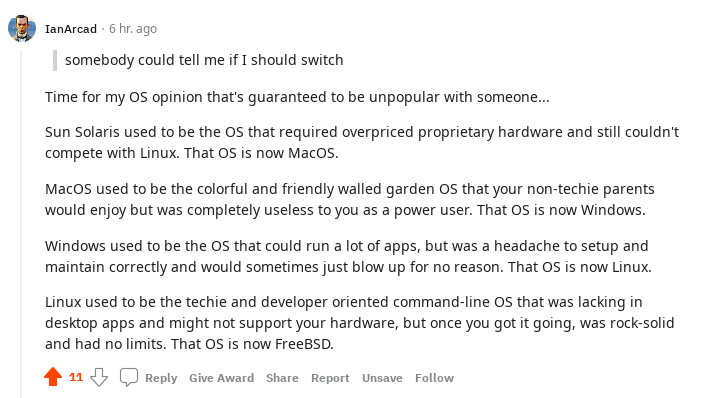Search results for tag #linux
Exosphere:
― aggregated patch and security update reporting
― basic system status across multiple Unix-like hosts via SSH
<https://exosphere.readthedocs.io/> | <https://github.com/mrdaemon/exosphere>
<https://untrusted.website/@mr_daemon/114980024541462116> @mr_daemon
<https://mastodon.social/@terminaltrove/114977286773333343> @terminaltrove
#Unix #Linux #BSD #FreeBSD #OpenBSD #Debian #Ubuntu #RedHat #macOS #Windows #SSH
🚨LIVE NOW!🚨 DevOps/SRE Instructor Livestream
On this lovely Wednesday, let's chat about #Linux #SystemAdministration, #SelfHosting, or any other topic in the #DevOps and #SRE space you're interested in!
Owncast: https://live.monospacementor.com/
These books are over 20 years old. Obviously much has changed since they were released but I still hang onto them since many of the concepts are still relevant.
On a side note: I'd probably find some masochist level of joy running these ancient OSes as daily drivers. 🤣
#linux #unix #freebsd #suse #solaris #vintage #sunos #ancienthistory #tech #books
I feel it's time to change, but this time I would like to work for on open source projects and have a positive impact on the world.
I already submitted my CV to Nabu Casa, Wikimedia foundation and Nextcloud. I considered Mozilla, W3C, FSFE and EFF, but there is no match with my competences or they are not searching.
Are there other organizations active on open source software that I can send my application to? Any ideas?
Vim v9.2 is released. There are many magnífico features I look forward to use. VIM is a Swiss Army Knife for editing Source Code & text.
The features are too many to mention, no really I don't know them all; NOBODY DOES!
Just like with the GiMP I know the functions I need and learn more when the requirement arizes. VIM has an extensive help system which Bram Molenaar et all developed over the decades that VIM exists.
History
VIM was initially coded on the Amiga computer systems of which I own an A4000T with a Cyberstorm 060 and Max Ram, with RTG card (Picasso 96), a A1200 vanilla with a stock HDD & an A500 with stock RAM (chip and fast) and 3 FDD 2x 3.5" 1x 5 1/4"
Bram wrote VIM in such a way that it runs on the A500 with just 512kB RAM!
There are people who love EMACS. To them I say
<flame bait>
EMACS can't hold a candle to VIM
</flame bait>
Of course that is just humour. In the Open Source world choice is what makes us all work and play well on whatever hardware we have with whatever tools we love
>> Quote
New Features in Vim 9.2
Comprehensive Completion: Added support for fuzzy matching during insert-mode completion and the ability to complete words directly from registers (CTRL-X CTRL-R). New 'completeopt' flags like nosort and nearest offer finer control over how matches are displayed and ordered.
Modern Platform Support: Full support for the Wayland UI and clipboard has been added. On Linux and Unix-like systems, Vim now adheres to the XDG Base Directory Specification, using $HOME/.config/vim for user configuration.
UI Enhancements: A new vertical tabpanel provides an alternative to the horizontal tabline. The MS-Windows GUI now supports native dark mode for the menu and title bars, along with improved fullscreen support and higher-quality toolbar icons.
Interactive Learning: A new built-in interactive tutor plugin (started via :Tutor) provides a modernized learning experience beyond the traditional vimtutor.
^Z
>> Quote II
Vim9 Script Ecosystem & AI Integration
The maturity of Vim9 script's modern constructs is now being leveraged by advanced AI development tools. Contributor Yegappan Lakshmanan recently demonstrated the efficacy of these new features through two projects generated using GitHub Copilot:
Battleship in Vim9: A complete implementation of the classic game, showcasing classes and type aliases. [GitHub]
Number Puzzle: A logic game demonstrating the efficiency of modern Vim9 for interactive plugins. [GitHub]
^Z
I wonder why they have LLM support?
Note
The download page looks horrible on mobile so you'd be wise to view it on desktop
If this is your first time using VIM and you didn't bother to read the help file with `:h`
Just exit VIM type `:wq` to write & exit or type `:q!` to exit without saving the file
#Vim #VimMasterRace #tips #tricks #handy #features #Vi #EMACS #editor #text #freeBSD #ghostBSD #BSD #Linux #OpenSource #POSIX
Linux tip: Use “ps aux --forest” for a neat process tree view. The parent-child relationships make it easier to find root causes of system load issues or zombie processes.
🔗 Learn more in my course: https://monospacementor.com/courses/linsys-1/
TIL about MirBSD Korn Shell
Instead of talking about it here, I invite you to surf to the site and learn about it.
Compliments of @mirabilos https://toot.mirbsd.org/@mirabilos
https://mbsd.evolvis.org/mksh.htm
#Korn #Shell #sh #MirBSD #programming #OpenSource #technology #BSD #Linux
Latest 𝗩𝗮𝗹𝘂𝗮𝗯𝗹𝗲 𝗡𝗲𝘄𝘀 - 𝟮𝟬𝟮𝟲/𝟬𝟮/𝟭𝟲 (Valuable News - 2026/02/16) available.
https://vermaden.wordpress.com/2026/02/16/valuable-news-2026-02-16/
Past releases: https://vermaden.wordpress.com/news/
#verblog #vernews #news #bsd #freebsd #openbsd #netbsd #linux #unix #zfs #opnsense #ghostbsd #solaris #vermadenday
Episode 4 of Dark Blue Weekly released
https://darkblueraven.com/sites/news/dbw-e4.php
By the way, you can now use our RSS feed to get the latest Dark Blue Weekly article directly in your feed reader: https://darkblueraven.com/sites/news/rss.xml
#darkblueweekly #darkblueraven #opensource #freesoftware #linux #tinycorelinux #parrotsec #mesa3d #gnuproject #vim9
Lenovo
TIl about an interesting OS option by Lenovo, on their notebook computers. Logical yet interesting and expected
You get an *Open Source* OS by default from Lenovo. No more win64 as default
If you want closed source you have to **ask** for it and pay the _hefty premium_ that microSoft's microslop demands, for their LLM infected, malware like OS. Lenovo wants to sell it's notebooks for the best price possible if you want an OS, and microsoft does not meet those demands anymore (for a while)
Loss per unit USD47 with win64
Profit extra per unit USD89 with Open Source Linux OS. The decision is logical
https://www.youtube.com/watch?v=_fw4HsJpfa8
#Enshittification #LLM #AI #programming #OpenSource #technology #Lenovo #Linux #POSIX #SatyaNadella #microSoft #license #hardware #software #win64
Happy #ilovefs day, everyone!
A huge thank you to all the amazing free software community members who build and distribute the software we use everyday.
A special thank you (because I like and use these projects) to the Xfce team, the GrapheneOS developers, the Fedora and openSUSE community, the LibreOffice community, and the wonderful people behind the BSDs.
On another year of awesome free and open source software.
#opensource #freesoftware #linux #bsd #fedora #opensuse #archlinux #gentoo #voidlinux #debian #ubuntu #freebsd #openbsd #netbsd #almalinux #rockylinux #libreoffice #grapheneos #xfce #gnome #kdeplasma #lxqt
https://fedi-relay.gyptazy.com is a tech related relay instance that connects over 100 instances, focussing on things like #FreeBSD, #BGP, #IPv6, #Proxmox, #Homelab, #Linux and many other things! You can easily add a really when using #snac / #snac2, #mastodon, #pleroma and many other ones!
#community #activitypub #socialmedia #fedi #fediwall #relay #opensource #tech #federated #social
🚨LIVE NOW!🚨 DevOps/SRE Instructor Livestream
On this lovely Thursday, let's chat about #Linux #SystemAdministration, #SelfHosting, or any other topic in the #DevOps and #SRE space you're interested in!
Owncast: https://live.monospacementor.com/
Securing registration email https://anarc.at/blog/2019-03-20-locking-down-registration-mail #debian-planet #security #python-planet #linux #passwords #hack #sieve #syncmaildir #email
#io_uring #bpf filter support was merged for #Linux 7.0 by @axboe
https://git.kernel.org/torvalds/c/591beb0e3a03258ef9c01893a5209845799a7c33
""This adds support for both cBPF filters for io_uring, as well as task inherited restrictions and filters. […]
seccomp and io_uring don't play along nicely, […] As a result, things like containers and systemd that apply seccomp filters, can't filter io_uring operations.
That leaves them with just one choice if filtering is critical - filter the actual io_uring_setup(2) system call to simply disallow io_uring. That's rather unfortunate, and has limited us because of it.
io_uring already has some filtering support. […] This first adds support for cBPF filters for opcodes, which enables tighter control over what exactly a specific opcode may do. […] These filters are run post the init phase of the request […] On top of that support is added for per-task filters , meaning that any ring created with a task that has a per-task filter will get those filters applied when it's created.[…]""
Declaratively manage containers on Linux
In this article, you will learn how to manage your podman containers declaratively
https://dataswamp.org/~solene/2026-02-10-podman-containers-with-systemd.html
gemini://perso.pw/blog/articles/podman-containers-with-systemd.gmi
#systemd #linux #containers
Latest 𝗩𝗮𝗹𝘂𝗮𝗯𝗹𝗲 𝗡𝗲𝘄𝘀 - 𝟮𝟬𝟮𝟲/𝟬𝟮/𝟬𝟵 (Valuable News - 2026/02/09) available.
https://vermaden.wordpress.com/2026/02/09/valuable-news-2026-02-09/
Past releases: https://vermaden.wordpress.com/news/
#verblog #vernews #news #bsd #freebsd #openbsd #netbsd #linux #unix #zfs #opnsense #ghostbsd #solaris #vermadenday
Use `set -euo pipefail` for more robust bash/zsh scripts. Exit on errors (-e), treat undefined variables as errors (-u), catch pipe failures (-o pipefail).
🔗 Learn more in my course: https://monospacementor.com/courses/linsys-1/
Episode 3 of Dark Blue Weekly released
https://darkblueraven.com/sites/news/dbw-e3.php
#darkblueweekly #darkblueraven #freesoftware #opensource #linux #linuxfromscratch #cosmicdesktop #system76 #kdelinux #libreoffice
New blog post: Dark Blue Weekly published
https://darkblueraven.com/sites/blog/dark-blue-weekly-published.php
By the way, 2 episodes are already published.
#darkblueweekly #darkblueraven #opensource #freesoftware #linux #bsd
Salvatore Sanfilippo (creator of Redis, and more) published a beautiful video inspired by my latest blog post. I was really pleased! It's in Italian, but auto-generated English audio track is available.
Static Web Hosting on the Intel N150: FreeBSD, SmartOS, NetBSD, OpenBSD and Linux Compared
Update: This post has been updated to include Docker benchmarks and a comparison of container overhead versus FreeBSD Jails and illumos Zones.
#ITNotes #freebsd #illumos #jail #linux #netbsd #openbsd #ownyourdata #server #smartos #sysadmin #zoneshosting
This Isn't a Battle
After reading a post describing the FreeBSD community as 'toxic', I share a different perspective. This isn't a battle. It's a reflection on coexistence, the original Open Source spirit, and the quiet richness of taking a different path.
https://my-notes.dragas.net/2025/11/14/this-isnt-a-battle/
#MyNotes #IT #SysAdmin #FreeBSD #NetBSD #OpenBSD #Linux #OpenSource
bathing
I use @OpenBSDAms btw
#unix_surrealism #openbsd #vmm #vmd #poster #comic #linux #plan9 #glenda
The Man of MATA pt1
next: https://merveilles.town/@prahou/115271822786360293
pls consider supporting my work: https://analognowhere.com/support
#unix_surrealism #comic #technomage #openbsd #linux #penguin #mata
Codeberg - We stay strong against hate and hatred
https://blog.codeberg.org/we-stay-strong-against-hate-and-hatred.html
Discussions: https://discu.eu/q/https://blog.codeberg.org/we-stay-strong-against-hate-and-hatred.html
UPDATE: I haven't seen Recall in action there. I was just asking the doctor how they'll deal with it.
This morning, I went to the doctor for a scheduled appointment. While she was looking at the results of blood tests from two years ago on the screen (and suggested repeating them for a follow-up), I realized she was using Windows 11. A detail came to mind. The doctor is extremely polite and friendly, so I asked her, "How do you handle the feature called Recall?" The doctor was taken aback and had no idea what I was talking about. I was about to drop the conversation, but she, being a serious professional, immediately called the technicians who manage their PCs to ask for clarification. They downplayed it, saying it's not an issue and that it's a feature "on all PCs, so we can't do anything about it." She started to express that she didn’t like it and wanted it deactivated. No luck: they won’t proceed because, according to them, even deactivating it is "a hack that could compromise future updates." She’s furious and will talk to her colleagues and the decision-makers. She wants secure systems because "there’s patient data involved."
In reality, patient data is stored on servers (which I haven't investigated), but everything that appears on the screen is, in my opinion, at risk.
I’ve offered to help them find a solution—because, if I'm right, all they need is LibreOffice and a browser. In that case, I’ll suggest one of the *BSD or Linux systems and do it for free.
I don’t want to make money off my doctor. I just want patient data to be (sufficiently) secure.
#IT #Recall #Windows #OwnYourData #Security #Privacy #RunBSD #Linux

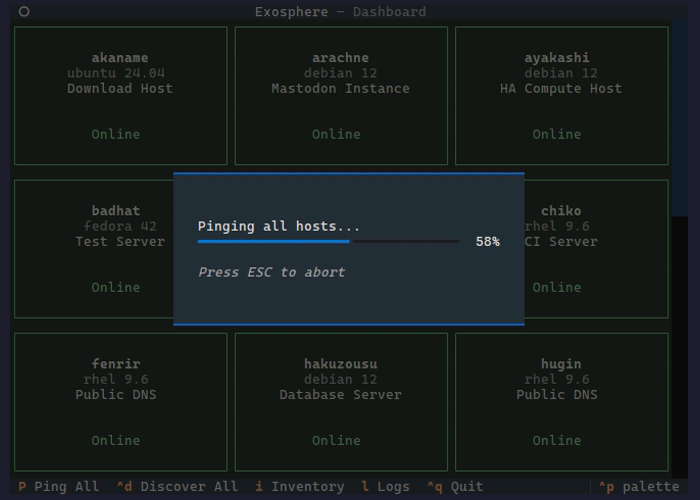
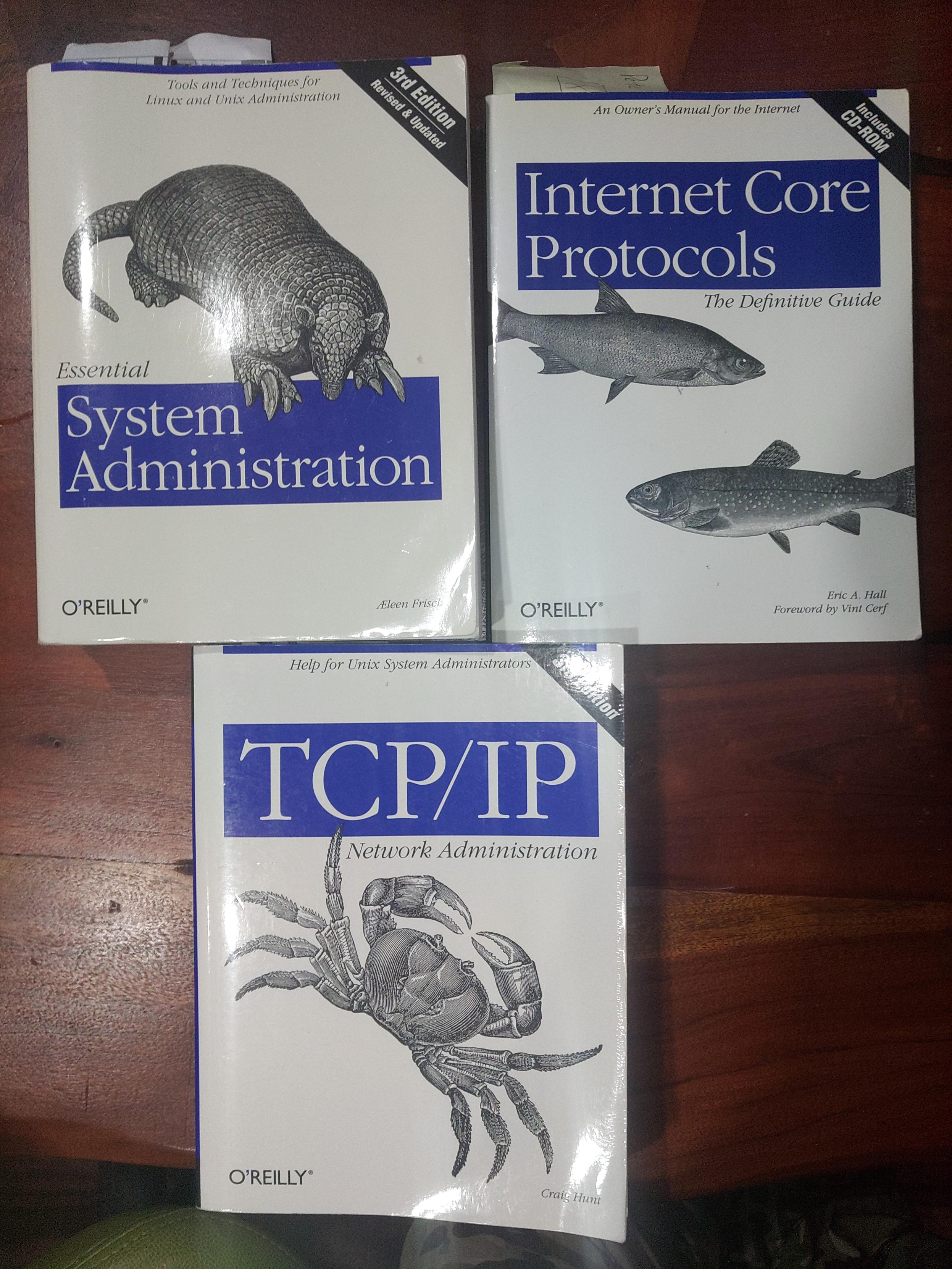
![[?]](https://social.ichibi.eu/media/411d8c9f79c2f95a746a2139d334e06cfa4d3971580bb553848d781f2ad70364.jpg)
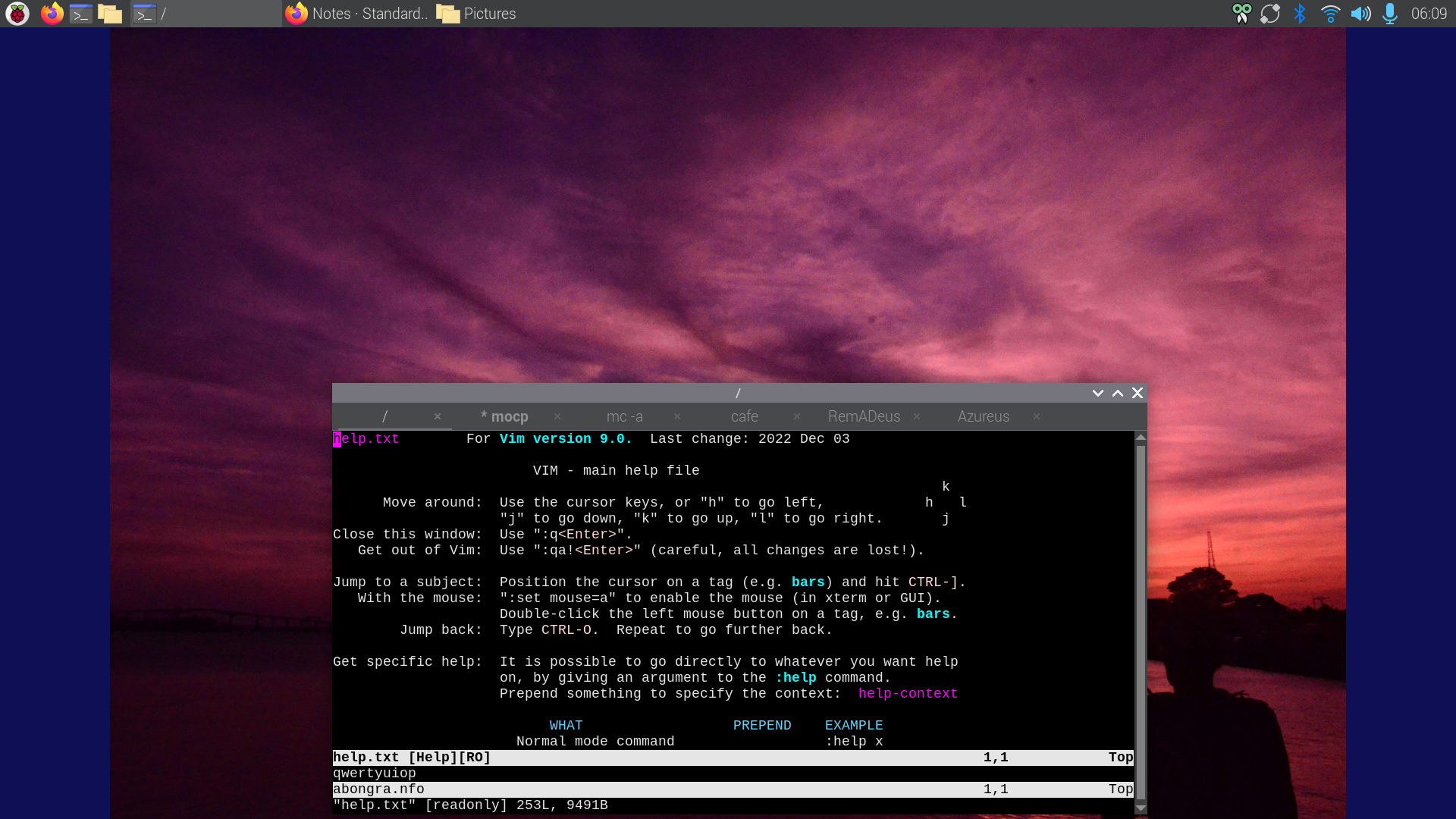
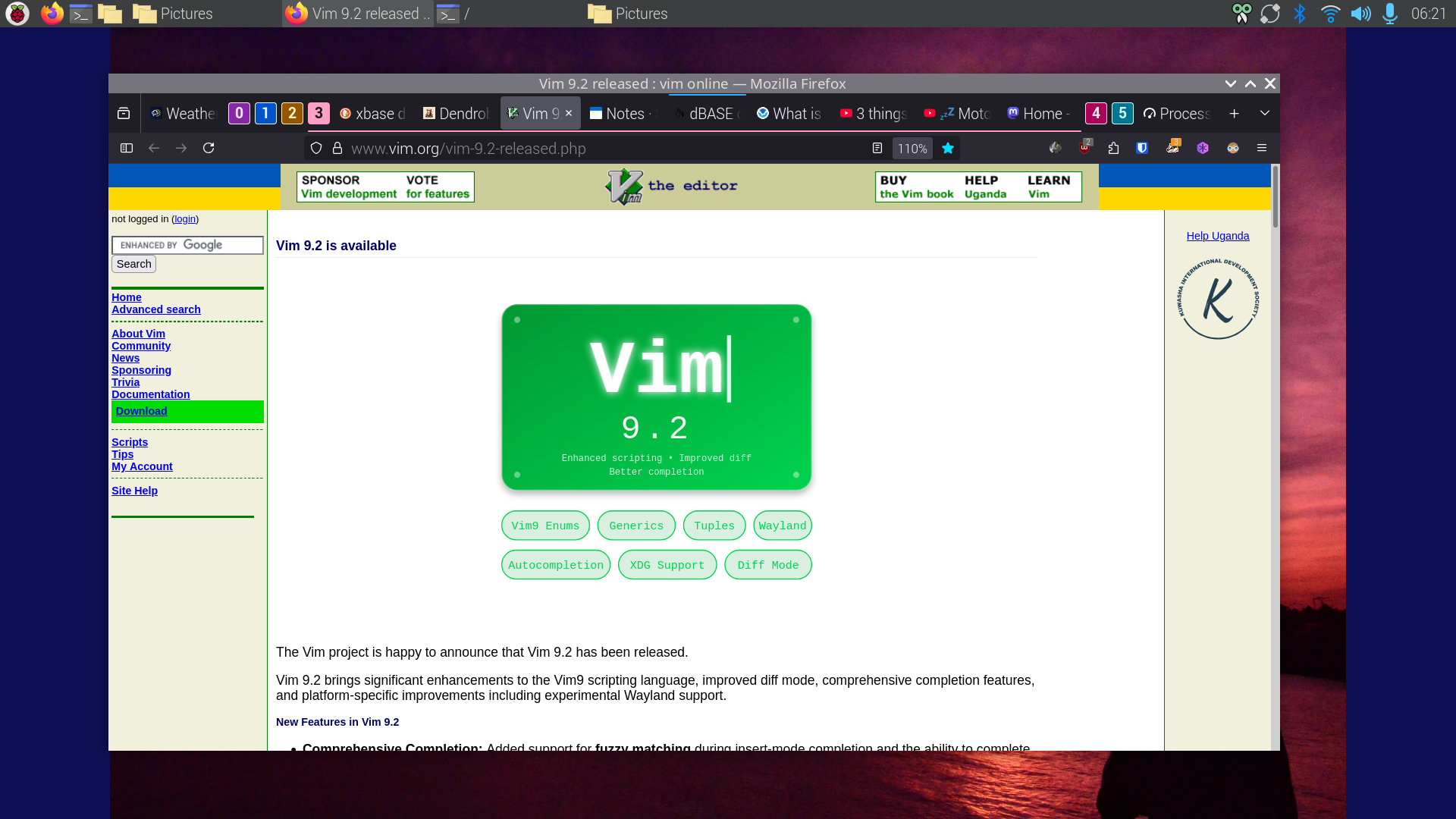
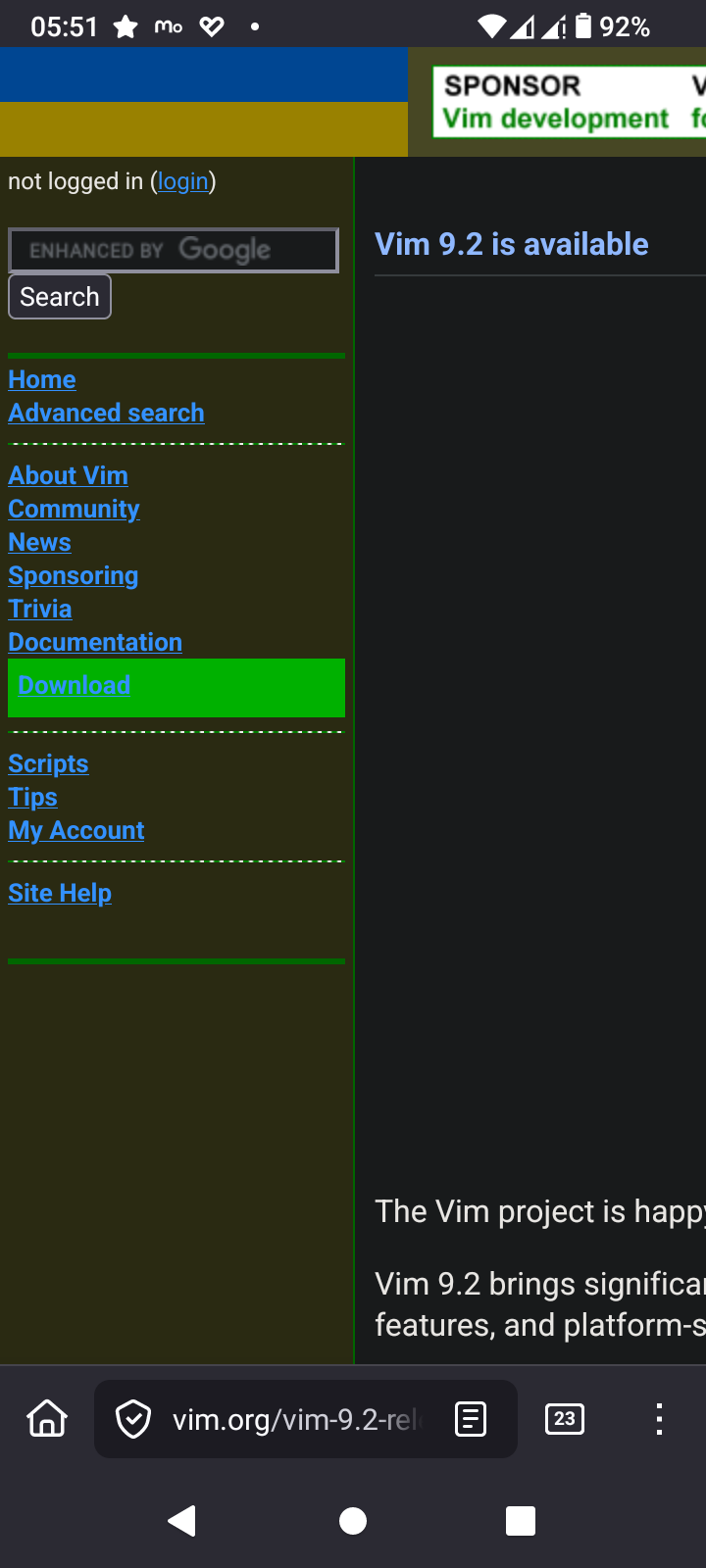
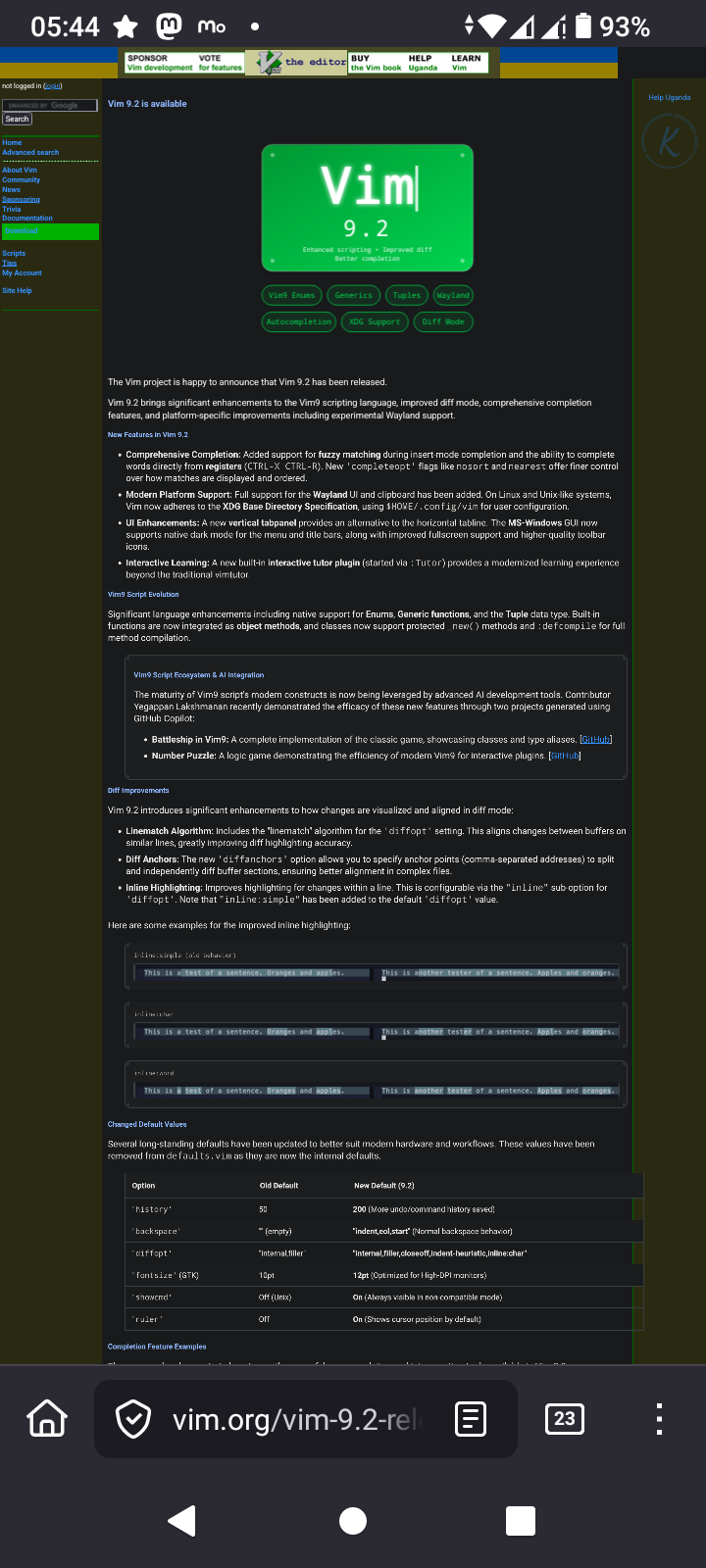
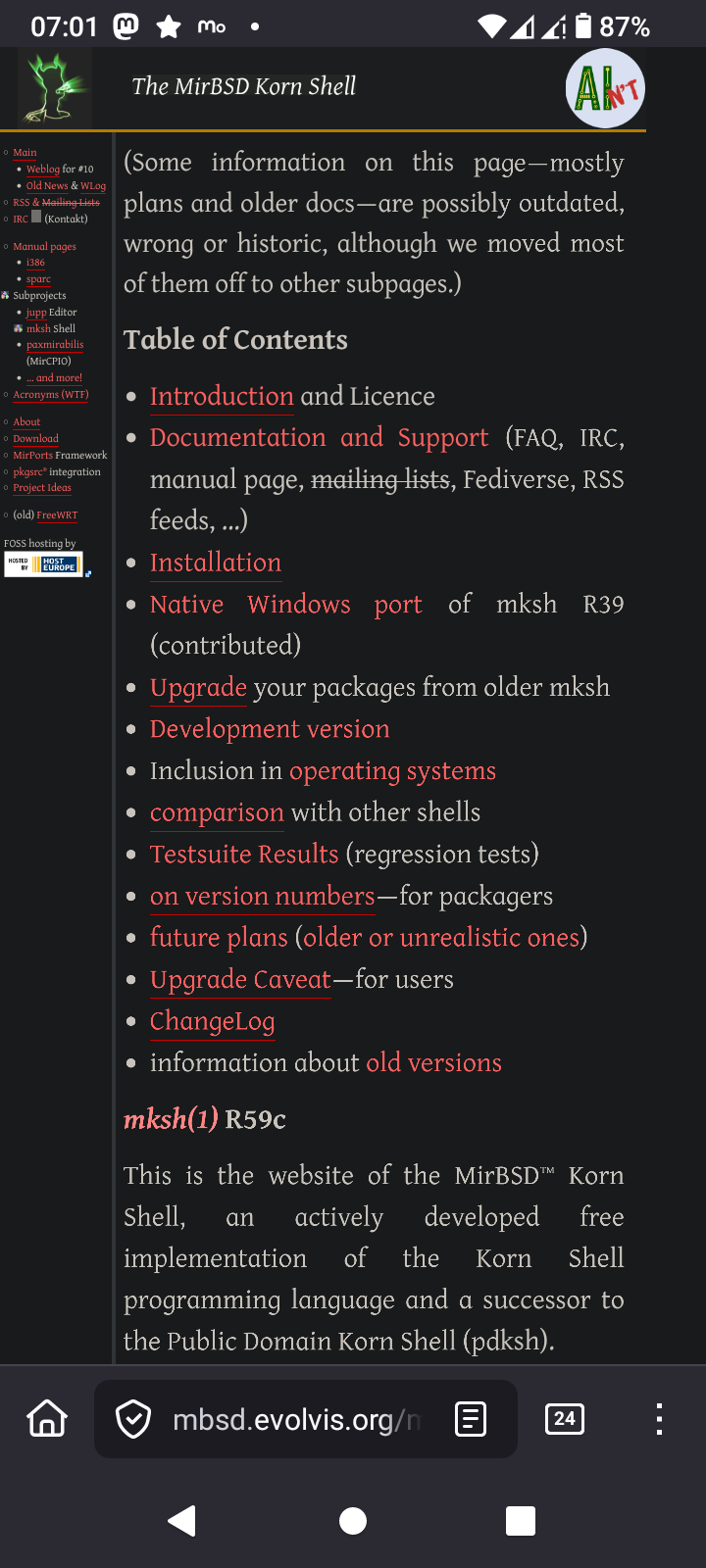
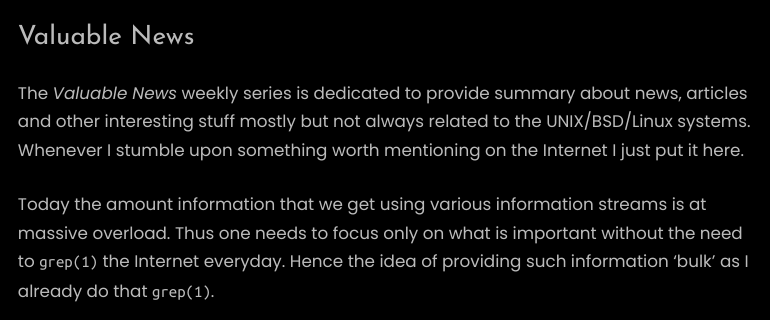
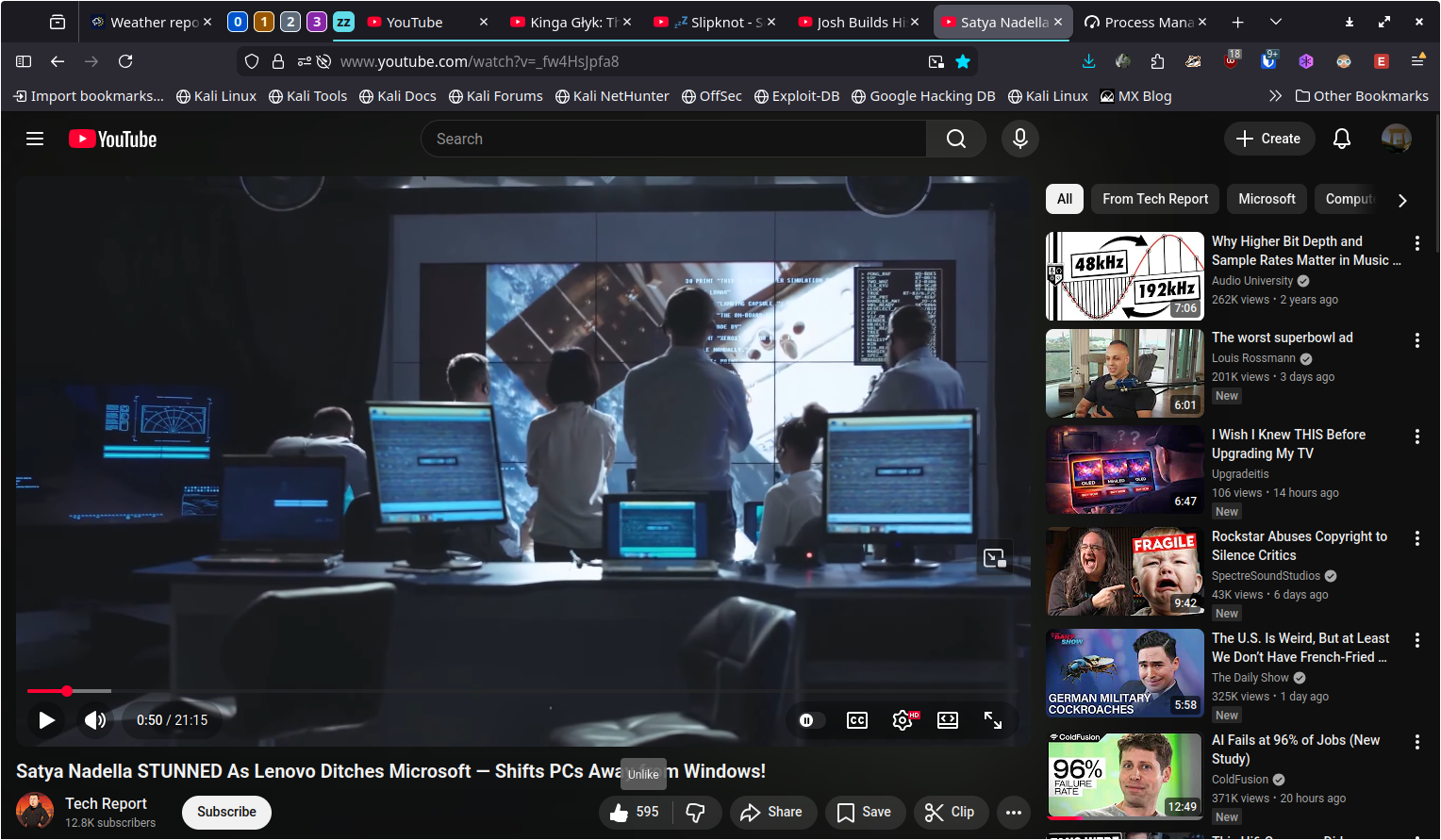
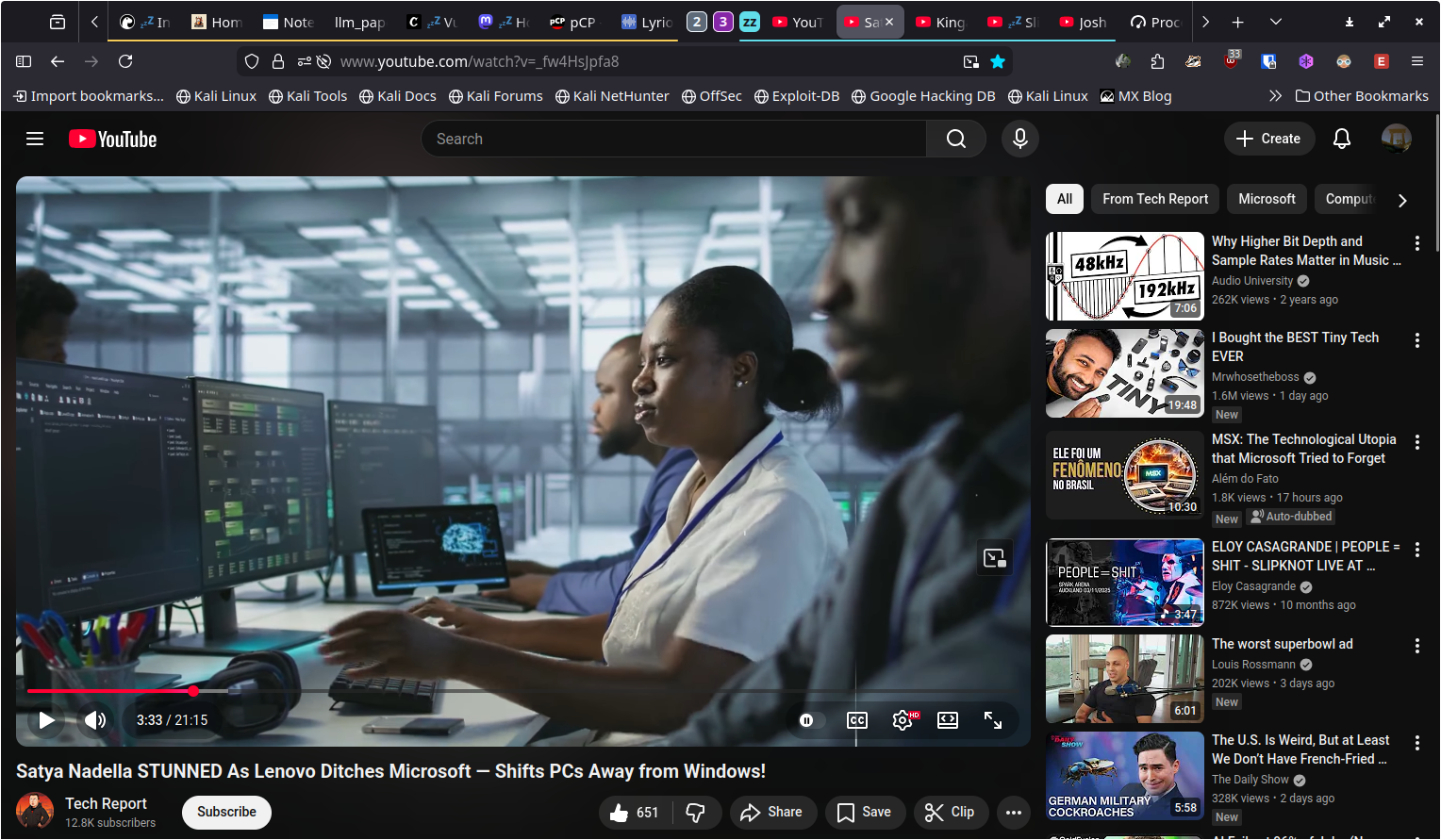


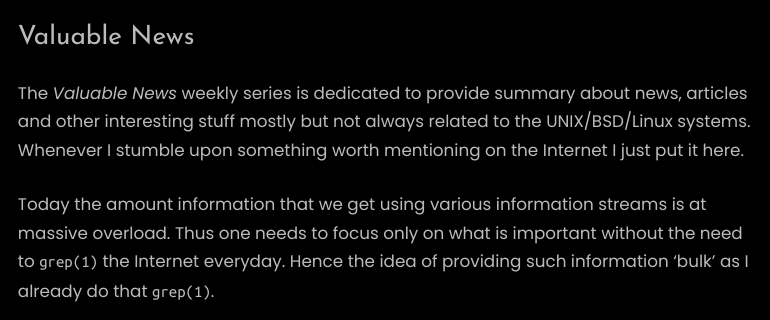








![[?]](https://snac.it-notes.dragas.net/itnotes/s/432eb4dd10c0aaf9a92cf8005b7e2e8c.png)